|
Hướng dẫn tạo kết nối PPPoE cho
Windows XP
Các bước thực hiện tạo biểu
tượng kết nối như sau:
- Chọn Start -> Settings -> Control Panel -> Network
Connections.
- Chọn File [Menu] -> New Connection.

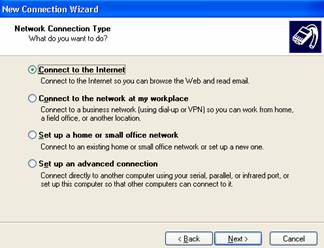
- Chọn Connect to
the Internet -> Next.
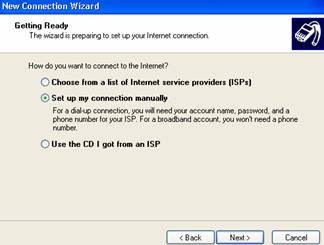
- Chọn Set up my
connection manually -> Next
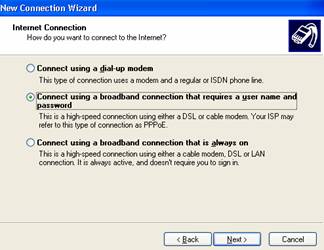
- Chọn Connect
using a broadband connection that require a username and password -> Next
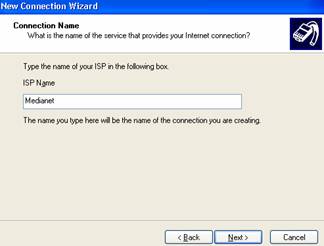
- Nhập tên nhà cung cấp vào ô
ISP Name, ví dụ:
MEDIANET -> Next.
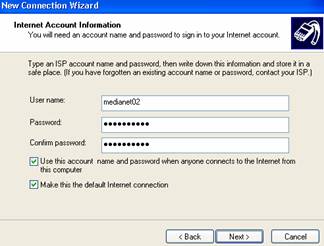
-
Khai báo username và password
-> Next
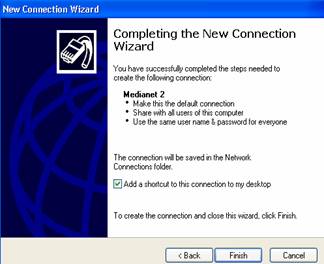
Đánh dấu vào ô
Add a shortcut to this connection to my desktop
-> Finish |

